Data loss on Mac can be a stressful experience, but with the right tools, you can easily recover your lost files. Whether due to accidental deletion, software or hardware-related issues, sudden power outages, or any reason, lost files on Mac devices can always be recovered.
Usually when any file is deleted on Mac, it is moved to the Trash folder. However, if your deleted data is not present in the Trash, you can use previously created backups or any Mac data recovery software to restore lost data.
In this article, we will explore the top 5 free data recovery software for Mac, highlighting their features, ease of use, and effectiveness.
Features of Top 5 Mac Data Recovery Software
Here are the top 5 software programs for data recovery on a Mac. Just check their features and opt for the one that best suits your requirements:
1. Stellar Data Recovery Professional for Mac

Source: macworld.com
Stellar Data Recovery Professional tool stands out as one of the most popular and reliable data recovery software that you can use to restore lost files on Mac. The software is mainly known for its easy-to-use interface and powerful data recovery standard. It supports the recovery of lost files in three simple clicks, i.e., Select, Scan, and Recover.
Along with the easy recovery process, the Stellar Mac data recovery software offers several amazing features. These features include:
- The software supports recovery of lost files of multiple types, including documents, photos, video, audio, and other types of files.
- It can recover lost files from any internal or external storage drives, SD cards, Hard drives, USBs, etc.
- It offers quick and deep scanning options to scan the storage drive from where you need to restore lost files.
- It is compatible with macOS Sonoma 14 and other lower versions.
- Support recovery of files with M1, M2 & T2 chip-enabled Mac devices.
Quick Steps to Recover Lost Files Using Stellar Data Recovery Professional for Mac
Here are the simple steps that you need to follow for data recovery on Mac using the Stellar Data Recovery Professional for Mac tool:
Step 1: Download and install the Stellar Data Recovery Professional tool on your Mac. Launch the software and from the Select What to Recover window, select the type of file you need to restore and click Next.
Step 2: Now, select the storage location from where you need to restore lost files and tap the Scan button to begin scanning.
Step 3: Once the scanning process is completed, preview the recoverable files and select the files you need to restore. Click the Recover button to save selected files back to your device.
2. Wondershare Recoverit
It is a versatile data recovery software that can easily restore files deleted from computer disks, flash drives, SD cards, etc. The Wondershare Recoverit software even allows you to preview the recoverable files. You can recover lost office files, graphics, video, audio files, documents, and other types of files from your Mac in a few simple clicks.
Features:
- It can restore your files deleted due to accidental deletion, power failures, factory reset, virus attacks, etc.
- The software offers data recovery on Mac with macOS 10.9 to 10.15.
- It also supports multiple file systems, including APFS, ExFAT, FAT16, NTFS, ExT3, ExT4, and other file systems.
3. PhotoRec
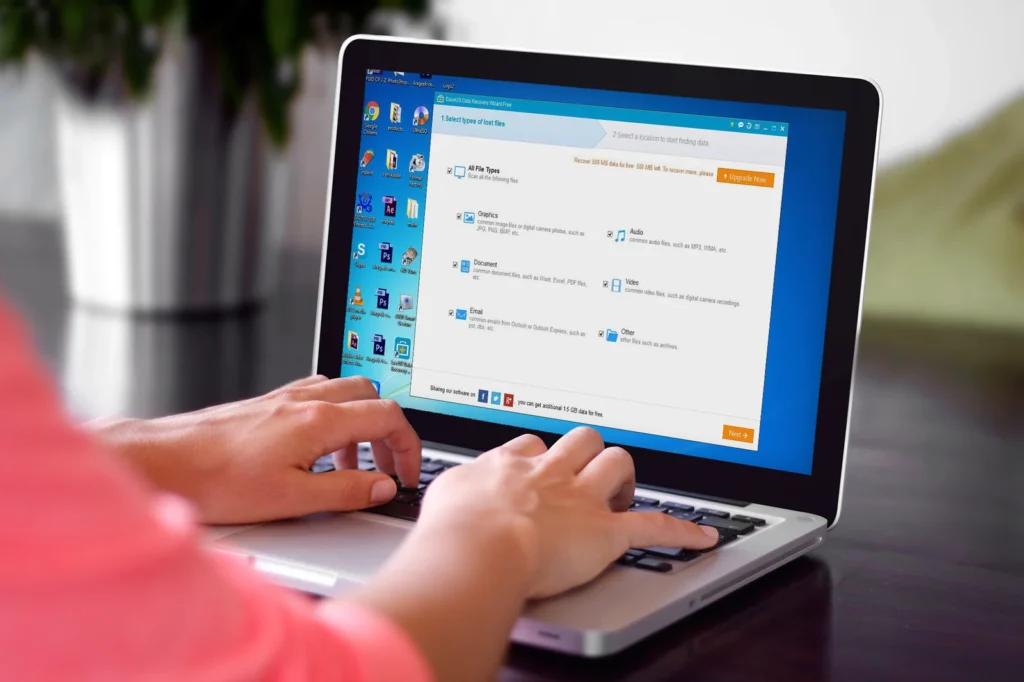
Source: topteny.com
PhotoRec is an open-source data recovery tool that offers a text-based interface to recover lost files from Mac. This professional Mac data recovery tool supports the recovery of deleted or lost data even from damaged or formatted drives. The software focuses on file signatures rather than file systems for easy and quick file recovery. It can restore files of several types and formats from different storage media, including hard drives, USB drives, and memory cards.
Key Features:
- Supports a wide array of file formats and works with numerous file systems.
- File carving techniques of PhotoRec software allow you to recover fragmented files.
- Though the command-line interface seems difficult for beginners but provides users with more control.
4. TestDisk
TestDisk is a powerful free and open-source data recovery platform. The main function of the software is to recover lost partitions and make non-booting disks bootable again. TestDisk software is mainly known for its reliability and effectiveness in restoring files deleted due to multiple data loss scenarios.
Features:
- Support easy recovery of multiple file systems and lost partitions.
- The software can also fix partition table issues and repair file systems.
- Recover files from both internal and external drives, including USB drives and SSD cards.
- It can recover files from RAW hard drives, resized or lost partitions, and formatted storage devices.
5. AnyRecover

Source: windows101tricks.com
This data recovery software is available in free and paid versions; you can check their features and select the one that best suits your requirements. It can recover files lost or deleted due to various data loss scenarios and from various devices. You can easily recover the data lost due to formatting, deleting, partition loss, virus attacks, etc.
Features:
- It can recover files from emptied Recycle Bin, lost partitions, external devices, and raw partitions.
- Support recovery of all types of storage devices, including digital cameras, memory cards, flash drives, etc.
- Allows you to preview the recoverable files before the recovery
- Offers quick and efficient recovery process for lost files
Conclusion
Hope, the above top 5 free data recovery software for Mac provides you with easy recovery of lost files to handle your data loss issues. Check the features of each of these aforementioned software and then select the one that best suits your requirements. Whether you’re a beginner or an advanced user, these free data recovery solutions can easily help you retrieve your valuable files on your Mac.



