In an era where over 85 million Americans rely on the security features of their iPhones, the reality that one could be lost or stolen is a daily concern. Apple’s Lost Mode stands as a bastion of protection, throwing a formidable digital wall around personal information. The pressing question arises – “Can Someone Unlock My iPhone in Lost Mode?”
This scenario tests the imperviousness of Apple’s security measures, delving into the intricate world of Lost Mode iPhone unlock processes and iPhone lost mode assistance.
For many, their devices are akin to digital fortresses, safeguarding life’s most precious data, yet the prospect of forgetting a passcode and being locked out can induce waves of anxiety. Herein lies the ultimate challenge: unlocking the iPhone lost passcode, a feat that seems insurmountable to the uninitiated.
Key Takeaways
- Understand the robust security measures initiated by activating Lost Mode on iPhones.
- Discover the legitimate pathways to regain access to a Lost Mode iPhone.
- Learn how Apple’s iCloud facilitates the activation and unlocking process for devices in Lost Mode.
- Recognize the necessity of establishing a passcode to secure personal information.
- Uncover the potential for a Lost Mode iPhone to receive calls and control payment cards.
- Explore the assistance available for unlocking iPhones when the passcode is forgotten.
Understanding the Essentials of iPhone Lost Mode
Apple’s Lost Mode is a security feature within the “Find My” ecosystem aimed at protecting personal information on iPhones that have been either misplaced or stolen. Initiating iPhone lost mode activation is a measure that can provide peace of mind, safeguarding data until the device can be retrieved.
Apple designed Lost Mode to be user-friendly, enabling activation remotely via iCloud.com with just a few clicks.
To activate Lost Mode, users need to log in to their iCloud account, select the device under the “All Devices” section, and follow the instructions provided. This enables the user to send a personalized message and a contact number to be displayed on the iPhone’s lock screen, potentially facilitating the device’s return.
Moreover, enabling Lost Mode permits the user to track the phone’s location, preserving the chance of recovery.
Yet, even while in Lost Mode, the device remains partially operational; incoming calls and FaceTime calls can still be received. To help ensure security during this period, however, other functionalities such as notifications, alarms, and services like Apple Pay are suspended.
This necessary safety step prevents any unauthorized transactions and maintains a minimal line of communication.
In scenarios where the owner successfully retrieves their iPhone, exiting Lost Mode is straightforward. The process involves either inputting their passcode directly on the device or accessing their iCloud account to disable it remotely. These safety and recovery features emphasize the robust layer of security that the Lost Mode provides for iPhone users.
It is crucial to understand that while certain online guides and tools promise to help bypass lost mode on iPhone, these methods can pose significant security risks and often contravene Apple’s intended use of the feature.
- Activation through iCloud.com enhances security.
- Custom message and contact info increase recovery chances.
- iPhone remain traceable with real-time location tracking.
- Pertinent services like Apple Pay are disabled to prevent misuse.
The importance of understanding the mechanisms behind Lost Mode cannot be overstated. Although the feature inhibits the normal use of the device to deter theft, the ultimate goal is to keep user data secure and to act as a beacon for the possible return of the lost item.
This Lost Mode iPhone unlock guide is intended to provide clear, actionable advice for securing and hopefully recovering a lost device.
Can Someone Unlock My iPhone in Lost Mode? [2024 Updated]
When an iPhone slips into the silent abyss of Lost Mode, it may seem like an impenetrable fortress safeguarding your data. Yet, with the rise of adept services and savvy strategies, the fortress can be re-entered.
Users often contemplate whether professional assistance can alleviate their predicament, particularly if an iPhone lost passcode scenario occurs. This section delves into the official avenues and inherent limitations, highlighting the crucial role of iCloud in the arena of Lost Mode iPhone unlock protocols.
Official Methods for Regaining Access
Access to an iPhone in Lost Mode is traditionally regained by inputting the screen lock passcode. However, when the digits fade from memory, one can find solace in iCloud’s guidance to restore access or cease Lost Mode. It is this synergy of user recall and iCloud support that ensures a lost device remains within the grips of rightful ownership.
Limitations and Security Protocols in Lost Mode
Once activated, Lost Mode’s security protocols sternly stand guard. They dutifully disable alerts and muffle notification chimes. For select devices tethered to wallets, they pause digital transactions. This state of digital lockdown maintains the sanctity of user data, allowing location tracking and emergency communication to continue unimpeded.
The Role of iCloud in Lost Mode Activation and Unlocking
iCloud emerges as a beacon of hope for discombobulated owners of Lost Mode iPhones. Thanks to its integral Find My service, iCloud not only aids in initiating Lost Mode but also provides iPhone lost mode assistance.
With iCloud’s embrace, users can deliver messages to their remote devices, renovate contact details for a wandering handset, and reclaim forgotten passcodes through the web’s expanse—if only access to iCloud remains intact.
| Feature | Function in Lost Mode | Role of iCloud |
|---|---|---|
| Lock Screen Message | Displays custom message and contact info | Allows user to set and update message remotely |
| Passcode Recovery | Device inaccessible without passcode | Provides instructions for passcode recovery or disabling Lost Mode |
| Location Tracking | Continues tracking device’s location | Enables real-time location updates through Find My service |
| Payment Methods | Suspension of digital card transactions | Protects financial data linked to Apple Pay |
In this digital era, where iPhones serve as vaults for our most cherished data, the incursion of loss can stir a maelstrom of worry. Thanks to the likes of iCloud and lost iPhone unlocking service expertise, the pathway to revival is ever-present, minutely intertwined with the industry’s evolving web of security measures and iPhone lost mode removal service.
Third-Party Lost iPhone Unlocking Service: Pros and Cons
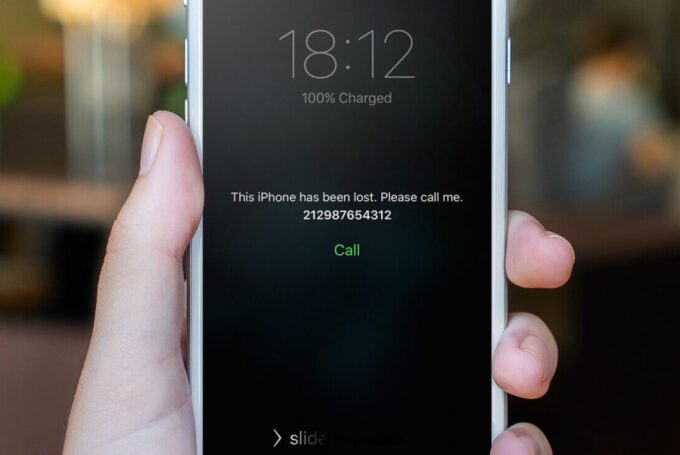
Source: tapsmart.com
When faced with a locked iPhone in Lost Mode, iPhone owners often turn to professional iPhone unlocking services for a swift solution. Brands like TunesKit Activation Unlocker have positioned themselves as lifesavers for users who’ve forgotten their Apple ID or passcode, claiming to bypass lost mode on iPhone devices with ease.
But what exactly should you expect when considering such services, and how can you ensure you choose a reliable lost mode iPhone unlocking service? Let’s delve into the complexities and considerations.
Evaluating Professional iPhone Unlocking Services
Professional services offer a glimmer of hope for those who need to unlock iPhone lost passcode scenarios. These services claim to support a wide range of iOS devices and versions, presenting an alternative to traditional iCloud recovery methods.
With their touted high success rates, the lure is obvious; however, it’s the underlying technology that allows these services to bypass iCloud’s stringent security that makes them worth a detailed look.
One of the key attractions to these services is their user-friendly approach. Users who opt for a lost iPhone unlocking service typically do not need technical expertise; they just follow guided steps to unlock their device. However, not all services are created equal, and some may offer more comprehensive support than others, thus making research and user reviews critically important.
Risks and Considerations When Bypassing Lost Mode
Bypassing the security features of Lost Mode bypass lost mode on iPhone entails certain risks. While legitimate services adhere to legal practices, there are concerns over-the-counter services may not. The primary concern for users should be the infringement of Apple’s security protocols, which can potentially lead to complications, including future updates or services being inaccessible.
Moreover, the data protection and privacy implications shouldn’t be underestimated when bypassing these built-in security measures. It’s paramount to weigh these potential risks against the pressing need to regain access to your device.
Choosing a Reliable Service for Lost Mode Removal
For anyone needing a reliable lost mode iPhone unlocking service, due diligence is essential. A reliable service is characterized by its transparency, security assurances, and positive user feedback. Prospective users should thoroughly vet the service’s track record for success, examine customer testimonials, and assess their commitment to protecting user data before proceeding.
The goal is to find a service that not only successfully unlocks your iPhone but does so without exposing your personal information or device’s integrity to new risks.
In conclusion, while the convenience of third-party iPhone unlocking services can be very appealing, it’s crucial to consider both the pros and cons they offer. With awareness and careful selection, users can find an appropriate service to bypass lost mode on iPhone without compromising on security or reliability.
Conclusion
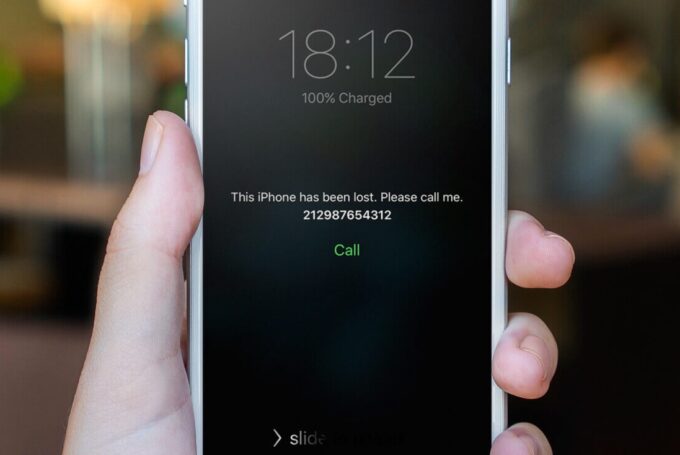
Source: blog.kandji.io
In summing up the latest insights into the intricacies of the Lost Mode iPhone unlock, it becomes clear that while the functionality serves as a staunch guardian of personal information, certain avenues for recovery remain accessible to device owners.
The guiding principle here is security, ensuring that only authorized individuals can reestablish control over their iPhones. If you find yourself pondering, “Can Someone Unlock My iPhone in Lost Mode?” rest assured that established procedures are in place to assist in reclaiming access, always prioritizing the rightful user’s credentials.
Despite the robustness of official channels, alternative solutions exist through professional unlocking services, should conventional methods be unavailable or unfeasible. Opting for such services necessitates a careful approach, weighing the potential risks against the need for access.
It’s imperative for users to conduct diligent research and select a service that stands out for its reliability, to protect both the integrity and functionality of their iOS device after the unlocking process.
Ultimately, the choice to employ third-party services should not be taken lightly. Maintaining an awareness of the trade-offs involved ensures that users are fully informed before proceeding.
Whether unlocking an iPhone through Apple’s sanctioned steps or via expert third-party intervention, the final objective aligns with safeguarding user experience without compromising on security standards—in essence, the very essence of Lost Mode’s design.
FAQ
What is Lost Mode on an iPhone and how is it activated?
Lost Mode is a security feature that allows users to lock and track their Apple devices when lost or stolen. It’s activated through iCloud’s Find My service by signing in with an Apple ID, selecting the device, and enabling Lost Mode. Users can then send a message to their lost device’s lock screen.
Is it possible to bypass lost mode on an iPhone?
Bypassing Lost Mode on an iPhone should only be done through official channels for security reasons. While professional iPhone unlocking services exist, they might bypass security protocols and pose risks. It’s important to use such services cautiously and consider the potential implications.
How does iCloud help with iPhone Lost Mode activation and unlocking?
iCloud’s Find My service is integral for activating Lost Mode on an iPhone. It also provides options to unlock the device if the passcode is forgotten by offering online instructions or allowing the user to disable Lost Mode directly from their iCloud account.
What should I consider when choosing a professional iPhone unlocking service?
When choosing a professional iPhone unlocking service, look for a trustworthy provider with a proven track record and positive customer feedback. Evaluate their success rate and confirm that they do not compromise the device’s security or user data during the unlocking process.
What are the risks and considerations when bypassing Lost Mode?
Bypassing Lost Mode on an iPhone using third-party services can risk security and privacy, as these services might override important security protocols established by Apple. It’s essential to thoroughly evaluate these risks and consider potential consequences before proceeding with such services.



![Top Ways to Activate iPhone [100% Success] Top Ways to Activate iPhone [100% Success]](https://www.digitalcare.top/wp-content/uploads/2024/03/how_activate_use_iphone_without_sim-211x150.webp)