Every iPhone comes with a unique identifier known as the IMEI (International Mobile Equipment Identity) number, crucial for various purposes like tracking, unlocking, or verifying the device’s authenticity. Normally, you can find the IMEI by dialing *#06# or checking in the settings. However, when your iPhone is locked, accessing this number becomes challenging.
Fear not, there are still straightforward methods to locate your IMEI. This guide will cover traditional and innovative techniques to retrieve your iPhone’s International Mobile Equipment Identity, ensuring you’re equipped with the knowledge to handle this task under any circumstances.
Accessing IMEI on Locked iPhones: Step-by-Step Instructions

Source: asurion.com
When your iPhone is locked, accessing the IMEI directly through the phone’s settings isn’t an option. However, a simple workaround involves using another device. If you’ve ever synced your iPhone with iTunes or Finder on a computer, you’re in luck. Connect your iPhone to the computer, open iTunes or Finder, and locate the device.
You’ll find the International Mobile Equipment Identity in the device summary section. This method does not require unlocking the iPhone, making it a reliable option for those unable to access their phone’s interface.
Unveiling the IMEI Number Despite Locks: Essential Tips
If the iTunes or Finder method is not suitable, there are other ways to uncover your iPhone’s IMEI number. One often overlooked method of IMEI check is inspecting the device’s physical components. For many iPhone models, the IMEI is printed on the back or the SIM tray. Using a magnifying glass may be necessary, as the print can be quite small.
This approach is straightforward and doesn’t require any technical know-how or additional devices, making it an invaluable tip for quickly accessing your International Mobile Equipment Identity number without navigating through software.
Overcoming Locks: Techniques to Retrieve IMEI on iPhone
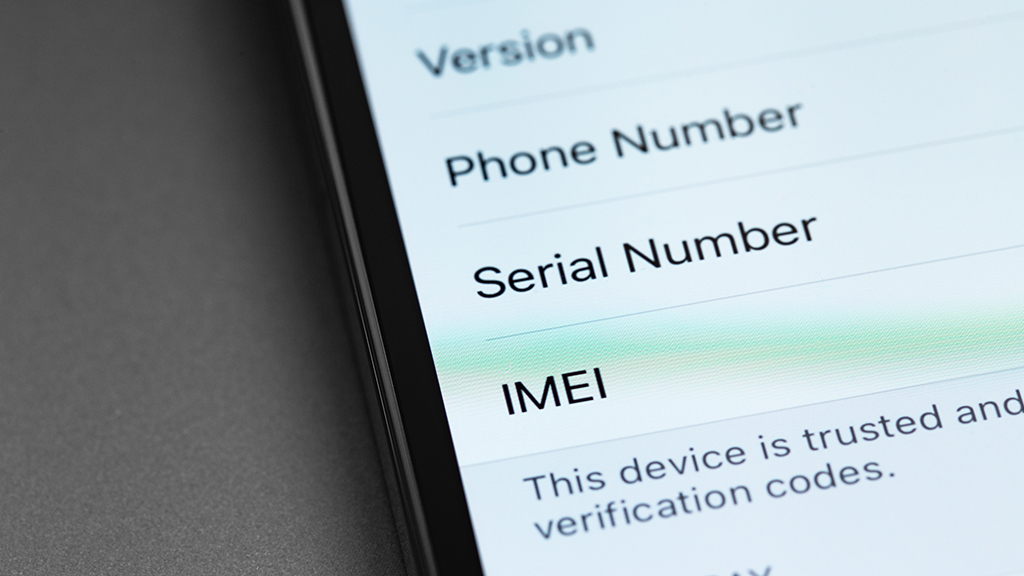
Source: asurion.com
Beyond the basics, there are more advanced techniques for retrieving an iPhone’s IMEI number. One such method involves the use of emergency call functionality. On the locked screen, you may have access to an emergency call feature.
In some cases, entering a specific sequence can reveal the International Mobile Equipment Identity. It’s important to note, however, that this method’s effectiveness can vary based on the iPhone model and the software version. Additionally, always exercise caution to avoid making unintended emergency calls.
Navigating Locked iPhone Settings for IMEI Retrieval
In scenarios where traditional methods are not feasible, knowing how to navigate locked settings can be beneficial. If your iPhone is locked but still accessible to some extent, such as being restricted by a Screen Time passcode rather than a full lockout, you might be able to access certain information about the device.
While this situation is less common, understanding all possible avenues for International Mobile Equipment Identity retrieval ensures you’re prepared for any scenario. Familiarizing yourself with the nuances of your iPhone’s settings and restrictions can uncover alternative paths to locating your IMEI.
Alternatives to Traditional Methods: Creative Ways to Find IMEI

Source: linkedin.com
Exploring alternatives to traditional methods opens up new possibilities for finding your iPhone’s IMEI number. One such creative approach is leveraging cloud services. If you’ve backed up your iPhone to iCloud, you may be able to retrieve the International Mobile Equipment Identity from the iCloud website.
By logging into your account and navigating to your device list, you can often find detailed information about your devices, including their International Mobile Equipment Identity numbers. This method requires access to your iCloud account and assumes that you’ve previously enabled iCloud backups for your iPhone.
Why It Matters: The Importance of Knowing Your iPhone’s IMEI
Understanding why it’s crucial to know your iPhone’s IMEI number highlights the significance of the methods described above. The IMEI serves as a digital fingerprint for your device, essential for identification by carriers, law enforcement, and insurance companies in case of theft, loss, or unlocking needs.
It’s a key piece of information that can aid in recovering a lost device or verifying its legitimacy before a purchase. By ensuring you can access your iPhone’s International Mobile Equipment Identity, even when locked, you safeguard your ability to utilize these critical services.



