Connecting your iOS device to your car is a great way to fully use all the innovative functions offered by your iPhone or iPad on the road. However, integrating these two (often very complicated) bits of technology can be tricky for some drivers.
Keep reading for tips and tricks on how to integrate your iOS device with your car’s infotainment system. This post will also explore a number of ways to maximize convenience, safety, and functionality while using your iPhone or iPad in the car.
Compatibility Check

Source: time.com
The first step in integrating your iOS device with your car is ensuring that your iPhone or iPad is compatible with your vehicle’s infotainment system. Updating your iOS software to the latest model will minimise compatibility issues and make it easy for you to connect the two pieces of technology.
Connecting via Bluetooth
Using Bluetooth to connect your iOS device to the car’s audio system means removing the hazard of any extra wires that might get in the way of you focusing on the road.
Here’s how to pair your iPhone or iPad with your car:
• Restart your iOS device
• Turn off Bluetooth by going to Settings > Bluetooth. Wait 4 seconds before turning Bluetooth back on
• Most cars require you to set up your phone on the car display. There will be information about this in your vehicle manual
• If you’re having trouble connecting your iOS device to your car via Bluetooth, it might be that you’ve already connected multiple phones to your vehicle stereo. You can fix this issue by:
• Renaming your iOS device: Settings > General > About > Name
• Try connecting again
• Update your device
Connecting with Apple CarPlay

Source: mashable.com
Apple CarPlay puts all the functions of your iPhone directly onto your car’s built-in display. This allows you to safely store away your phone – but still use its many functions – until you have reached your destination.
Follow these steps to connect your iOS to your car using wireless CarPlay:
• Check wireless CarPlay is supported in your car
• Press and hold the voice command button on your steering wheel to set up CarPlay OR put your car in wireless or Bluetooth pairing mode
• On your iPhone, go to Settings > General > CarPlay > Available Cars and choose your vehicle
iOS Apps
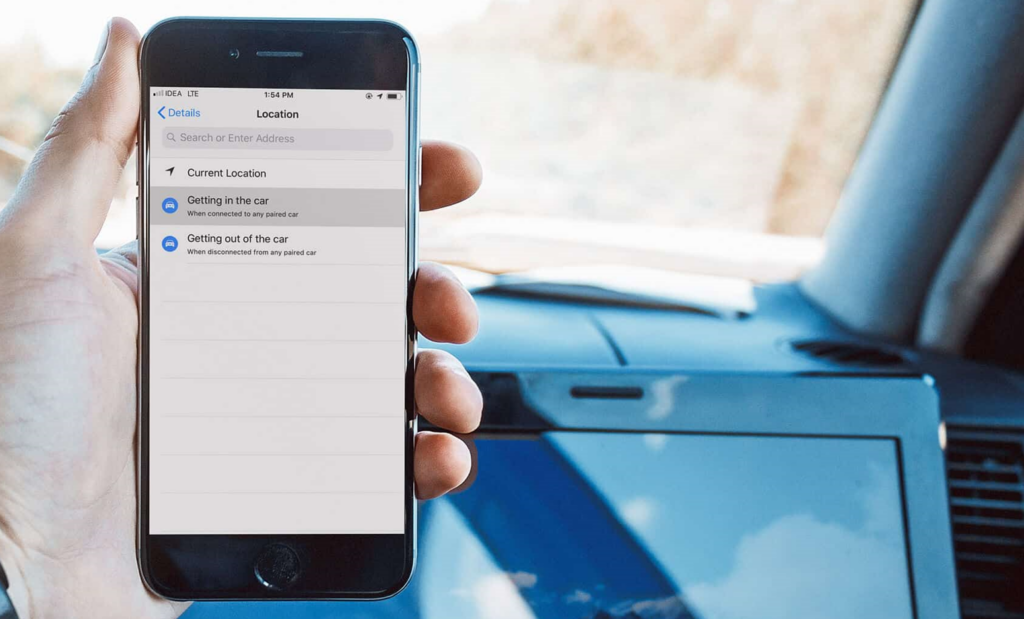
Source: igeeksblog.com
There are many iOS apps that can help motorists on their journey – especially after you connect your device to your car.
The iOS Reminders app is great for never forgetting important car-related appointments, for example, booking a basic car service or renewing your vehicle tax.
JustPark helps you locate an available car parking space nearby – as well as book and pay for it, too.
Avoid being stung by the recent increase in petrol prices again with the RAC app that shows drivers where they can find the cheapest petrol and diesel in the area.
Connecting your iOS device with your car is one of the best ways to take advantage of the great functionality of an iPhone and iPad, as well as improve your driving experience and journey on the road.



