In the process of undergoing the digital shift, virtualization is a crucial stage. From a commercial standpoint, it offers a platform to save operational expenses and boost scalability. This technique allows you to run several operating systems on a single machine while saving money on hardware. From an IT standpoint, it aids in enhancing online threat protection and backup and recovery capabilities, both of which are very advantageous to any company.
The biggest benefit of P2V Migration is how quickly and simply you can turn any physical computer into a virtual one. A business that decides not to take advantage of this will forfeit some important advantages that can save money and minimize resource use.
Despite their benefits, many businesses are having trouble transitioning from physical devices to visual ones. In fact, due to a lack of the necessary tools and methods, many businesses are still having difficulty with this process. There are other ways available as well, but none of them can be regarded as the best approach in every circumstance because every business has different requirements.
The most common techniques for converting actual computers into virtual machines will be discussed in this article. Additionally, this article will walk through how each technique can be applied to improve the IT environment in your company.
Method 1: Manual Migration
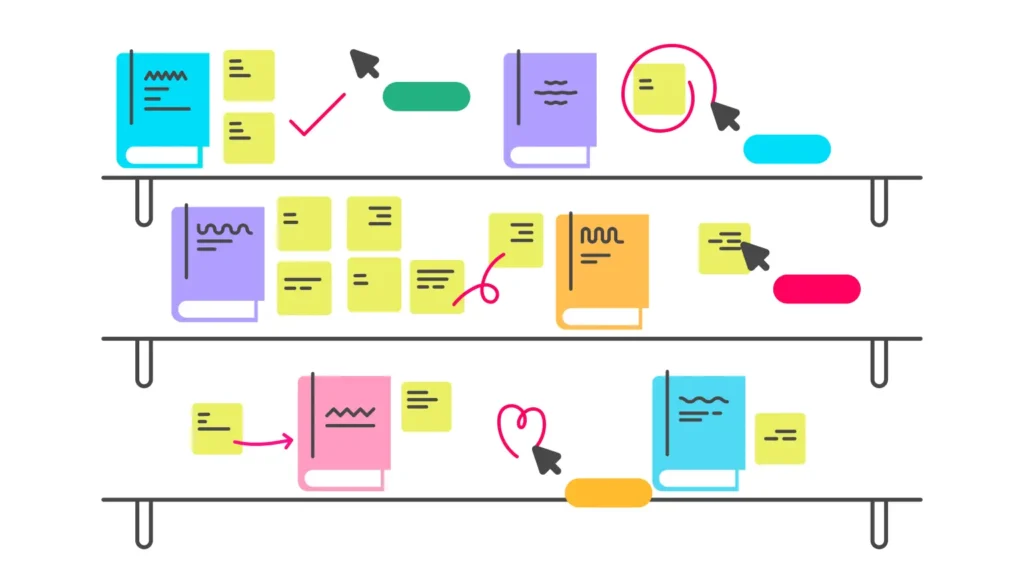
Source: mural.co
Manual migration is the simplest and most common way to convert physical machines to virtual ones. This method is suitable for small businesses or companies with limited resources and experience in virtualization.
The process involves copying the contents of a physical server’s hard disk drives or solid-state drives to a single disk file on your local system. This disk file can then be attached to a new or existing virtual machine. The contents of this disk file are then copied into memory by the hypervisor so that they can be used as if they were part of the new virtual machine’s configuration.
Main Advantages of Manual Migration
-
No Additional Tools Are Needed
One of the main advantages of manual migration is that it allows you to perform a conversion without any additional tools, which means that you can do this process without spending money on additional software.
-
Full Control
Manual migration has the benefit of giving you complete control over every step of the procedure. If necessary, you can migrate particular programs or directories one at a time, giving you fine-grained control over the migration procedure.
-
Quick and Easy
Particularly for seasoned system administrators who have some familiarity with virtualization, manual migration is quick and simple to learn. To automate the conversion of physical machines to virtual ones, you can create your own scripts or leverage resources from other firms.
Method 2: Semi-Automatic Migration

Source: lakecharlesurgentcare.com
A P2V migration technique called semi-automatic migration requires you to manually move some data from your physical machine to your virtual machine. During this process, the data must be transferred from the source machine to a virtual machine (VM). The host server will then have the VM installed. Windows Deployment Services (WDS) will automatically deploy your operating system and programs once the VM is installed and configured. At this point, you will be able to utilize it as your new virtual machine.
This physical to virtual machine migration method is very fast because it doesn’t require manual configuration of settings for each machine individually; however, if something goes wrong during setup or if you don’t have enough space on your network hard drive, you may find yourself with a bunch of unusable machines that don’t work.
Main Advantages of Semi-Automatic Migration
-
Time-Saving
The time saved can be put to use on other jobs and initiatives. The time saved is not just for the actual transfer but also for getting the virtual machine ready for migration. For instance, this time must be taken into account if your physical server needs to receive patches or updates before it can be transferred. Compared to a full P2V migration, the semi-automatic method involves less setup time, which can save you a ton of time.
-
Affordability
It is quite inexpensive. There’s no need to be concerned about overspending on this kind of transfer because the pricing is always fair, regardless of how big your physical server or virtual machine is.
-
Flexibility and Convenience
One of the key benefits of semi-automated migration is that you can move only the necessary or chosen data. This technique is also very adaptable and practical for a wide range of systems, from tiny networks to big businesses. You do not need to buy additional tools and software for this reason.
Method 3: P2V Live Migration

Source: hally.com
Without any downtime, a virtual machine migration is carried out via P2V live migrations. This indicates that the virtual machine will function normally even if its data is transferred to a different host. There are two ways to go about the process: shared storage and direct storage. Unlike the direct storage technique, which doesn’t require any shared storage at all, the shared storage approach requires shared storage to be available on both the source and destination servers. However, the bandwidth between hosts must be sufficient for this strategy to function.
Moreover, P2V live migration is a crucial feature that aids in protecting your data when switching from a physical to a virtual environment. You can move the VM using this functionality without stopping it from running or interfering with its processes. When there are many servers running on a single host machine or when there are various servers running on various hosts, P2V live migration is an option.
Conclusion
A physical machine can be transformed into a virtual one through a procedure called P2V migration without needing to reinstall the operating system on it. Since you don’t need to acquire new hardware or install new operating systems, it is a terrific way to save time and money. Additionally, P2V migration aids businesses in lowering expenses, controlling risks, and boosting productivity. Additionally, it enables businesses to adapt their IT infrastructure and make it more effective.
With all the available methods today, you must weigh all of your alternatives when determining the most effective method for switching from physical to virtual infrastructure. There are numerous approaches you can take, but it’s crucial to understand what each one provides and how it might help your company.



