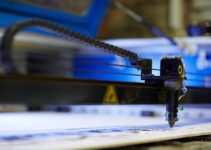Formatting a hard drive is one way to clear your storage for fresh data. This is however not an expert process as any user can carry out the process. You should therefore not get worried when you realize your drive has been formatted at any moment.
If you performed the action yourself to clear the data permanently, you should have chosen a “secure erase” option. However, if this was not the case, then your data will remain on the drive until they are overwritten. There are still many solutions for data recovery from a formatted hard drive on Mac that you can use to overcome this problem. In this article, we explore some of these solutions to make your data recovery easier.
Method 1: Recover with Disk Drill for Mac

Source: sweetwater.com
Data recovery with a third-party application is pretty easy to execute. Disk Drill for instance comes with robust features that make your data recovery process seamless. We will give you an in-depth Disk Drill review in addition to describing how to recover a formatted hard drive on Mac with it.
As you may be aware already, there are several data recovery tools in the market today. It is however prudent to know that not all these tools keep their promise in terms of performing as they claim to do. That is why we recommend a trusted solution with the largest number of users worldwide. And, not just the largest user base, the highest success rate ever recorded too!
To delve a little deeper, below are some key properties of Disk Drill you need to know before you can deploy the tool on your computer.
-
Ability to restore original folder and file structures and names
Disk Drill developed by CleverFiles has the ability to restore original folder structure and file names from formatted drives. As a result, you will be in a position to easily identify the data and keep them organized even after recovery.
-
Great Usability
The features and functions of the software are easy to locate and use. You need a great user experience when recovering a formatted drive with a third-party tool. A great user interface will also reduce your learning curve especially if you are a starter. Disk Drill helps you initiate the recovery process faster without due to this functionality.
-
Support for signature scanning
A signature scan helps users who want to attempt reconstructing the files based on known patterns. This is particularly important especially when the data is not recoverable through quick scan. Disk Drill supports signature scan.
-
Easy scanning and recovery
Disk Drill makes the scanning and recovery process simple and easy. The tool incorporates features such as smart scanning which reduces the number of scans you need to restore lost files.
Additional properties of the software that makes it a top choice for recovering a formatted hard drive on Mac include:
- It supports a wide range of file systems including NTSF, FAT16, FAT32 and exFAT
- It supports external devices such as hard drives and solid-state drives
- It has the highest data recovery efficiency with up to 100% data recovery with deep scan
With that information, you can now proceed with the recovery process. Follow the step-by-step process below.
Step 1: Go to the official Cleverfiles’ website and download the software. Install it in your Mac with the drive you want to recover data.
Step 2: Select the drive then click “search for lost data.”
Step 3: Review the list of files found after scan is complete and filter them by clicking on the colored file types if necessary. You can also directly tap on the “Recover all” icon to proceed with file restore if you want to restore all.
Step 4: Now choose the data you want to recover. Remember, you can also use the dropdown to show more details such as file size, date modified etc.
Step 5: Click “Recover” and select a new location to restore the files. Select a predefined location or just tap on “Choose destination” to customize your preferred location. Click “Next” to complete.
This app makes data recovery for hard drive effortless for all file sizes. However, for files larger than 500 MB, users must switch to a premium version by purchasing a license. Other than recovering data from formatted hard drives, Disk Drill will recover lost files after Windows update, damaged drive, Windows factory reset and many more.
Method 2: Recover from Backup

Source: macworld.com
If you created a backup for your data before formatting the hard drive on Mac, this data can be recovered pretty easily. If you used an external hard drive, you will need to connect it to the drive to recover deleted files. On the other hand, if you backed up data in the cloud, you will need to login to your cloud service account to restore the files to your Mac.
Frequently Asked Questions
What does it mean to format a hard drive?
Formatting a hard drive means you are deleting the original file system and creating a new one. The process makes the data in the hard drive inaccessible. The data however physically remains in the drive until the space is taken up by new files in a process known as “overwriting.” Versatile data recovery software such as Disk Drill can be used to recover the data before it is overwritten.
Is Disk Drill Safe?
Absolutely! The main purpose of the app is to support your data recovery and its developers have made additional efforts to ensure it does only that. When you download and install it on your Mac, you can rest assured that your data is absolutely safe.
How do I restore files from a formatted hard drive for free?
The Windows version of Disk Drill offers you up to 500 MB free data recovery. The Mac version has the option to review all the files that are recoverable but users are required to purchase a license before the files can be restored. Of course, if you have a backup you can still recover your files for free.
Can I restore data from a formatted hard drive after reinstalling the OS?

Source: guidingtech.com
Yes, this is absolutely possible. However, it is also possible that some files will be overwritten by the new OS and will not be recoverable.
Can I restore pictures from a formatted hard drive?
Yes! Disk Drill can recover all file formats and types including image formats such as TIFF, GIF, PNG among others.