In today’s digital age, the ability to seamlessly transform a Word document into a PDF might seem like a simple feat. However, beneath this seemingly straightforward process lies a world of intricate technology that enables efficient and accurate conversions.
In this blog post, we will embark on a journey to explore the inner workings of Word to PDF-conversion technology, shedding light on its importance, technical aspects, formatting preservation, cross-platform compatibility, security features, and future trends.
Intro: Exploring Word to PDF Conversion Technology
In the digital age, the seemingly simple process of converting a Word document to a PDF is a doorway to a realm of intricate technology. This transformation, often taken for granted, involves a sophisticated interplay of algorithms and formatting intricacies. Delving into the depths of Word to PDF-conversion technology unveils the magic that allows us to seamlessly transition from editable documents to universally accessible formats. Beyond the surface, this technology showcases its prowess in maintaining visual integrity, preserving hyperlinks, and ensuring cross-platform compatibility. This blog post embarks on a journey to unravel the complexities behind this transformation, shedding light on its significance and the tech marvels that make it possible.
Importance: The role of PDF in Modern Document Sharing

Source: techbooky.com
PDF (Portable Document Format) has emerged as a standard for sharing documents across diverse platforms while preserving their original formatting. In contrast to Word documents, which might appear differently on various devices due to font and layout discrepancies, PDFs ensure a consistent visual experience. This format eliminates compatibility issues, making it a preferred choice for business contracts, resumes, eBooks, and other documents requiring precise presentation.
Basics: Understanding the Structure of Word and PDF Formats
At the core of this conversion lies an understanding of the distinct structures of these formats. Word documents are primarily designed for editing and content creation, utilizing a complex XML-based structure. PDFs, on the other hand, use a more compact and fixed-layout format that encapsulates the content, fonts, images, and layout information in a self-contained document.
Conversion Process: Step-by-Step Transformation Explained
The conversion process involves several steps, including extracting content from the Word document, converting it into a suitable format, embedding fonts and images, and generating a PDF file. Advanced converters employ algorithms to interpret complex formatting elements such as tables, columns, and headers, ensuring a faithful representation in the PDF.
Formatting Preservation: Ensuring Accurate Visual Representation Post-Conversion
Amidst the intricacies of this conversion, a pivotal concern is preserving formatting fidelity. The technology orchestrates a meticulous dance to retain fonts, colors, layouts, and more. This process isn’t merely about transferring content; it’s about ensuring that the visual essence of the document remains unaltered. From precise spacing between lines to maintaining intricate table structures, every detail matters. The technology’s ability to navigate these intricacies guarantees that the mirrors the original document’s aesthetics faithfully. This formatting preservation isn’t just a technical feat; it’s the key to presenting content as intended, regardless of the platform, ensuring a seamless and captivating reader experience.
Hyperlinks & Media: Handling Embedded Elements During Conversion
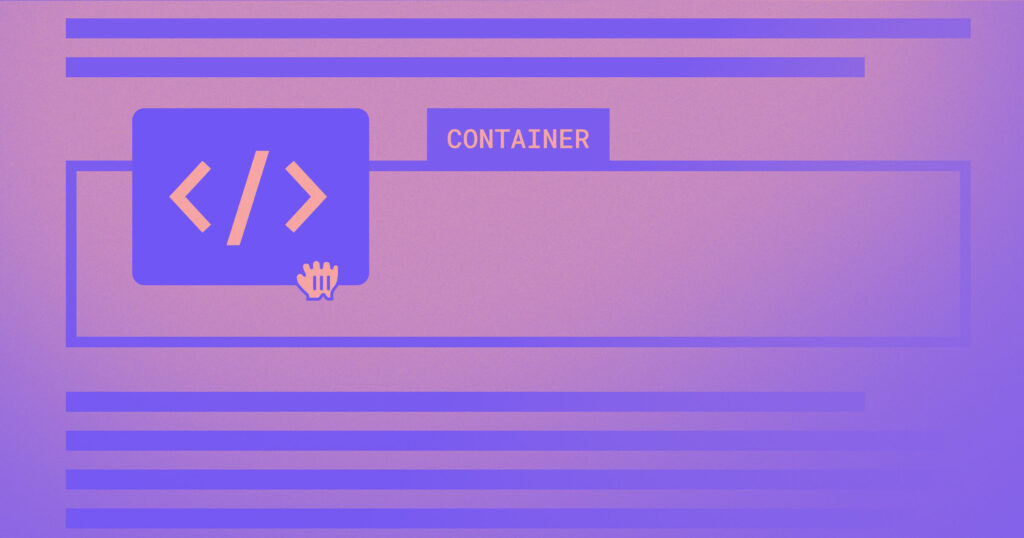
Source: webflow.com
Amidst the transformation from Word to PDF, a crucial challenge is managing embedded elements like hyperlinks and media. This intricate process ensures that hyperlinks stay functional and lead to the correct web addresses within the PDF. Furthermore, it tackles the seamless integration of images, videos, and other media, guaranteeing that the document’s essence remains intact. This technology’s finesse lies in maintaining the interactive and visual aspects of the content while transitioning from the editable Word format to the static yet dynamic format. In essence, it enables the PDF to encapsulate not just the written word, but also the immersive elements that enhance the reader’s experience.
Cross-Platform Compatibility: PDF’s Universal Accessibility Advantage
One of the remarkable features is its cross-platform compatibility. Unlike Word documents that can look different on Windows, macOS, or mobile devices, PDFs retain their appearance uniformly. This ensures that the document’s visual presentation remains consistent, regardless of the device or operating system used to view it.
Compression Algorithms: Reducing File Size Without Compromising Quality
In the realm of Word to PDF conversion, file size optimization is a critical concern, addressed masterfully by compression algorithms. These digital magicians meticulously analyze the document’s elements—images, text, fonts, and more—employing techniques like image compression and text encoding. The result is a smaller file size that doesn’t compromise visual fidelity. Balancing efficiency and quality, these algorithms ensure that the PDF remains lightweight, making sharing and storage effortless. This technological prowess is a testament to the delicate art of preserving content integrity while minimizing digital baggage, demonstrating how innovation meets practicality in the world of document transformation. If you also need to extract structured data from your PDFs, a PDF to JSON converter can help you use AI for data digitalization.
Security Features: Encryption and Permissions in PDF Documents
PDFs offer robust security features, such as encryption and permissions. Encryption ensures that only authorized individuals can access the document, while permissions allow the document owner to control actions like printing, copying, and editing. This is particularly valuable for confidential contracts, legal documents, and sensitive information sharing.
Automation Tools: Software Streamlining Bulk Conversion Tasks

Source: startuptalky.com
In the realm of document management, automation tools emerge as invaluable assets. For enterprises grappling with copious files, the laborious task of manual conversion becomes streamlined through these tech wonders. Enabling batch processing, they swiftly convert numerous files, freeing up human resources. What’s more, these tools harmoniously integrate with document management systems, harmonizing the workflow. This symbiotic relationship between technology and efficiency is a testimony to the modern marvels that not only expedite tasks but also optimize the overall operational panorama, empowering businesses to focus on their core pursuits.
Future Trends: AI Impact and Potential Advancements in Conversion Tech
As technology evolves, AI is expected to play an increasingly significant role in the conversion process. AI-powered converters could understand complex document structures more accurately, ensure better formatting preservation, and even provide real-time suggestions for optimizing the content layout. Additionally, advancements in machine learning might lead to more sophisticated compression algorithms, further improving file size efficiency.
Conclusion
In conclusion, the seemingly simple act of converting a Word document to a PDF is underpinned by a fascinating blend of technology. From ensuring accurate formatting preservation to handling embedded media and enhancing security, each step involves intricate processes designed to make document sharing seamless and efficient. As we look ahead, the integration of AI and other technological advancements holds the promise of even more refined conversion techniques, ushering in a new era of document transformation.



