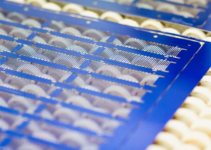Your Mac’s performance is extremely important, because you want to ensure you have a smooth user experience at any time. Unfortunately, there are situations when your Mac is running slower than usual or it’s barely working. If that’s the case, you need to figure out exactly what’s happening, what issues you are facing and what you can do. Here are some of the reasons why your computer might be low on memory and also why this pop up appears.
Is it a virus?
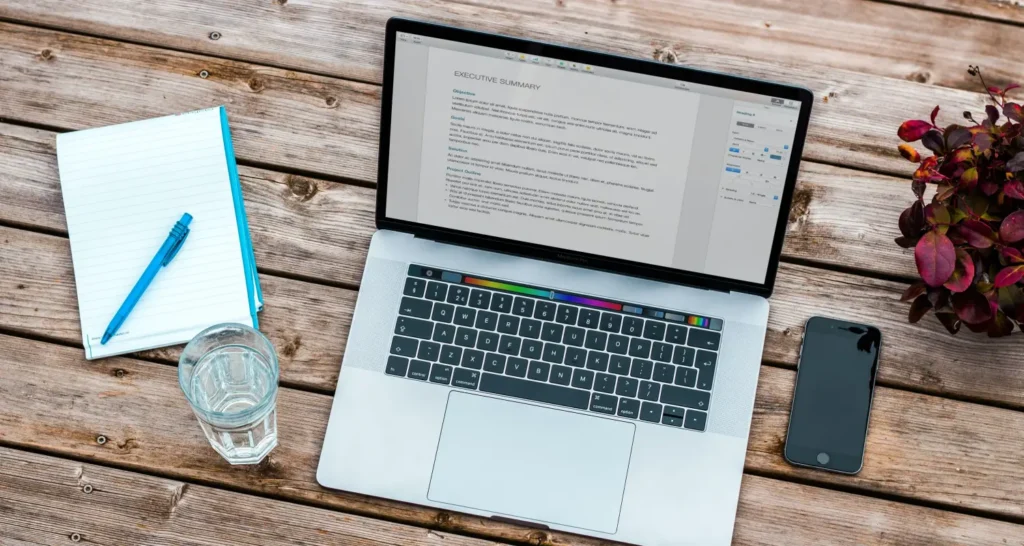
Source: validedge.com
One of the common reasons why the “Your computer is low on memory” pop up appears is because it’s a virus. As you can see from this article, there are many times when you download free apps or random stuff from the internet, then after a while your computer slows down. Either that, or you receive all kinds of random pop ups like this one.
You shouldn’t be worried about running out of memory if you see the “Your computer is low on memory” pop up. Instead, what most likely happened is that you acquired trojans, ransomware, adware, spyware or malware either via email attachments, app downloads or any other similar source.
While these viruses can end up spreading and causing quite the issue in the long run, it’s a good idea to act as quickly as you can and remove them. The quicker you act, the better it will be, and you can prevent a variety of issues this way.
How can you avoid receiving such pop-ups?
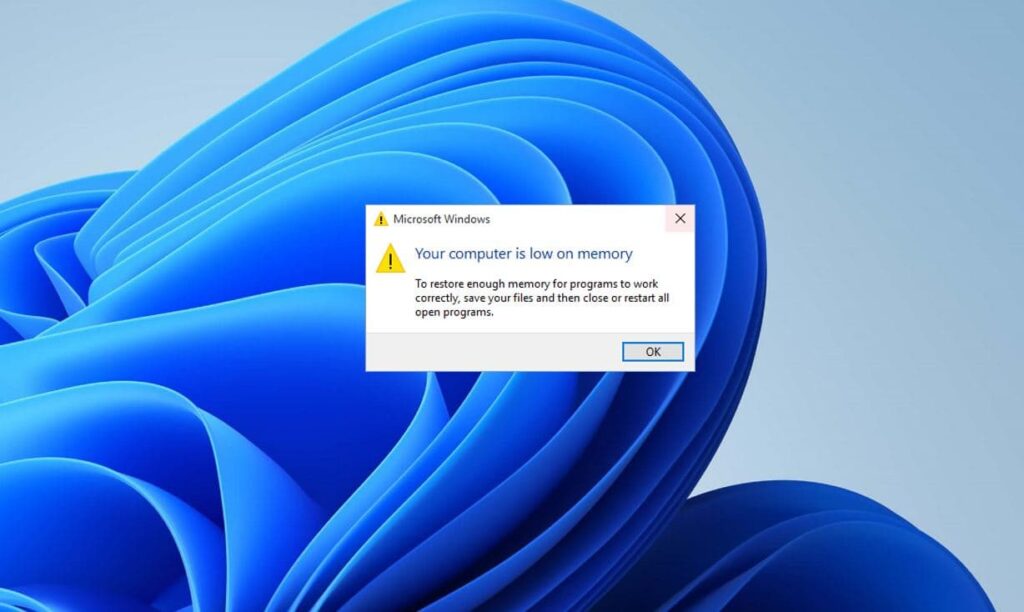
Source: howtofixwindows.com
Performing your due diligence and not downloading stuff from random places online is the first thing that you want to do. You always want to ensure that you download apps or files from sources that you trust. If not, you can end up dealing with a huge array of problems and potential challenges. Moreover, these viruses send such a pop up for a specific reason.
The “Your computer is low on memory” pop up is deceptive because it’s designed to trick you into accepting a variety of random things. For example, it will make you give data access permissions to various dangerous tools, or it might lead you to dangerous websites. In some cases, it might even install other malware to further access your precious data and private information. Remember, this is malware, not the system notifying you about a lack of memory.
That’s why you should always install a Mac cleanup software or an antivirus solution. These might not seem like a lot, but frequent scans can identify any malware instances and remove them quickly. In doing so, the results can be exceptional, since you get to maintain your Mac’s great performance, while eliminating a lot of potential issues down the line. Plus, if there are any signs of malware, those will be removed quickly and without any possible problems. Make sure that you always check the sender whenever you want to download any email attachment too, as that’s one of the main ways people get infected with malware!