From small businesses to multinational corporations, millions of users worldwide have turned to Microsoft Office 365 to streamline their operations. Yet, many find themselves using only a fraction of its potential capabilities. If you’re primarily using email via Outlook and occasionally dabbling with Word or Excel, it’s time to unlock the true power of your subscription. This article aims to provide helpful tips and strategies to improve your productivity and help you get the most out of an Office 365 integration.
Harness the Power of Office 365 Integration
The real magic of Office 365 comes to the forefront when you begin to understand its integration capabilities. Office 365 is more than just a collection of standalone applications—it’s a cohesive ecosystem designed to boost your productivity. Here are some pointers on how to leverage the full potential of Office 365 integration:
- Use SharePoint for Collaborative Efforts: SharePoint, integrated with Office 365, is an excellent tool for sharing documents and collaborating in real-time. This helps reduce redundant work and improves overall team efficiency.
- Automate with Power Automate: Save time by using Power Automate to set up workflows between your favorite apps and services to synchronize files, get notifications, and more.
- Leverage Microsoft Teams: Teams is not just a communication tool; it seamlessly integrates with other Office 365 applications, making it a hub for collaboration.
Maximize the Potential of Core Programs

Source: landynamix.co.za
While it’s crucial to understand the power of Office 365 integration, let’s not overlook the significance of mastering its core programs: Word, Excel, and PowerPoint. Many users barely scratch the surface of these programs’ capabilities, so here are some tips to maximize their usage:
- Explore Advanced Features: Make use of advanced features like PivotTables in Excel, SmartArt in PowerPoint, and Track Changes in Word. These can drastically enhance your productivity and document quality.
- Utilize Templates: Office 365 has a plethora of built-in templates for various use cases. These can save you significant time when creating new documents or presentations.
- Learn Keyboard Shortcuts: Keyboard shortcuts in Word, Excel, and PowerPoint can considerably speed up your work. Familiarize yourself with these to enhance your efficiency.
Optimize Email and Calendar Management
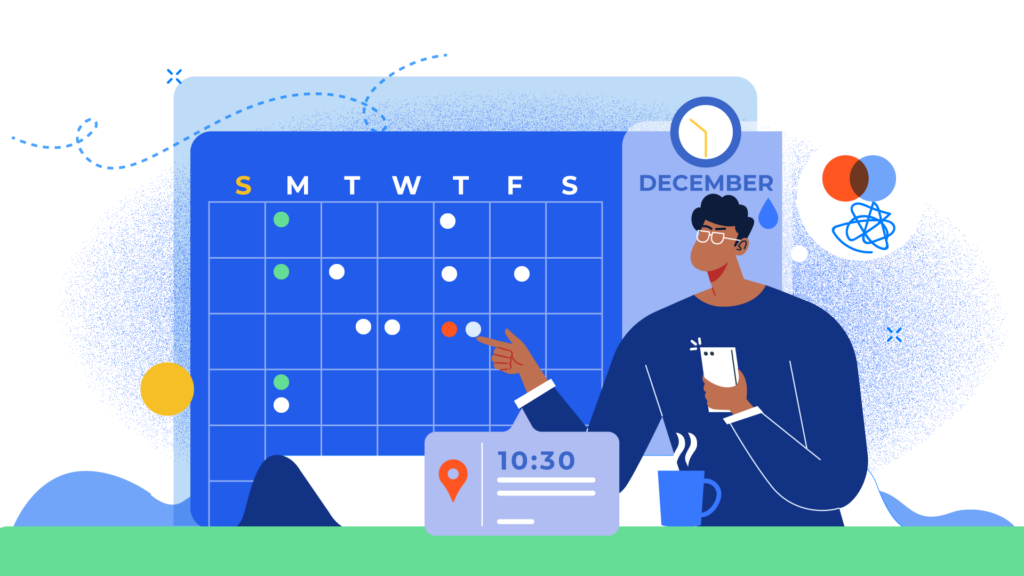
Source: timetackle.com
Email and calendar management are core functionalities of Outlook within Office 365. However, you can do so much more than send and receive emails or schedule meetings. Here are some ways to optimize these tools:
- Schedule Emails: Use the ‘Delay Delivery’ feature in Outlook to schedule emails to be sent at a later time or date.
- Create Rules to Manage Emails: Set up rules in Outlook to automatically sort incoming emails, reducing clutter in your inbox.
- Utilize the Scheduling Assistant: The Scheduling Assistant in Outlook can help you find the best times for meetings based on attendees’ calendars.
In summary, Microsoft Office 365 is a powerful suite of tools designed to improve productivity and streamline operations. To truly harness its capabilities, users should explore beyond basic applications and delve into the suite’s integration possibilities, advanced features of core programs, and optimization of email and calendar management.
As the saying goes, knowledge is power. The more you know about your Office 365 subscription, the better you’ll be able to tailor it to your needs and, ultimately, get more bang for your buck. Remember, the goal is not just to use Office 365 but to excel at it. We hope these tips have brought you a step closer to getting the most out of Office 365.



