According to the 2022 study by business training company Acuity Training, 66% of 1000 survey respondents said they use Excel at least once per hour. Furthermore, the study found that 38% of their work time is spent solving tasks using Excel.On the one hand, the figures prove that Excel is still a popular tool in companies. On the other hand, more and more companies are switching to other tools for inventory management. This article will show you the pros and cons of Excel and explain why an ERP system is better than using Excel for inventory management.
What Are the Benefits of Inventory Management with Excel?
Although Excel is less advanced than many other inventory management software products and was not designed for this specific task, it can still bring your company numerous benefits. Here are some of them.
1. A Short Learning Curve

One of the biggest advantages of Excel is the fact that this application is already present on many computers running the Windows operating system and the Microsoft Office suite. The popularity of this tool makes it easier for users with varying levels of technical knowledge to use it for inventory management, even if they have not received formal Excel training.
2. Fast Implementation
The fact that Excel is available on many Windows devices saves a lot of time and effort on the implementation of this software. In many cases, the application is already available and employees can use it without any special preparation.
3. Low Cost
Since no lengthy implementation process is required and no significant resources need to be spent on training employees, companies can save substantial amounts of money if they decide to use Excel for inventory management.
Moreover, the cost of this software is quite low compared to other inventory management products.
4. Functionality
Even though Excel is not a state-of-the-art software product that offers users cutting-edge features, its functionality is quite extensive. Excel is equipped with basic data analysis functions and provides its users with tools to create charts and graphs for data visualization.
Excel can also be customized to meet various business needs and support unique inventory management workflows.
In addition, many other software products can be integrated with Excel.
Discover why ERP excels over Excel in inventory management.
What Are the Limitations of Using Excel for Inventory Management?

Despite the advantages of Excel, many limitations should be considered by companies looking for an inventory management solution.
1. Dependence on Manual Work
While the ease of implementation and short learning curve can help companies using Excel reduce costs, this software can also add unnecessary expenses. Over-reliance on manual labor, especially manual data entry, requires more time and effort from employees, which translates into additional costs.
The more manual work a task involves, the more prone it is to human error, which can also lead to financial losses.
2. Low Scalability
Excel’s performance tends to be limited when it comes to meeting the inventory management needs of large enterprises, particularly when dealing with a wide variety of products and working with multiple warehouses and locations.
3. Synchronization and Version Control Issues
It can be problematic to synchronize multiple versions of the same Excel sheet used by several employees. Often, simultaneous updates of the same sheet by different people will cause discrepancies in the records.
4. Lack of Real-Time Updates

Source: orderhive.com
Excel does not support real-time updates, which makes it difficult to track data and can lead to situations where the records contained in the spreadsheets are out-of-date.
5. Lack of Advanced Analytical Features
Although Excel can cover basic inventory management needs, it does not have advanced features, for instance, machine learning algorithms, that can help organizations identify hidden patterns and trends in their data and make data-driven predictions.
6. Security Vulnerabilities
Excel spreadsheets are not a safe place to store sensitive data. Companies that choose to manage their inventory with this software should implement additional security measures such as access controls and encryption.
An ERP System as an Alternative to Excel
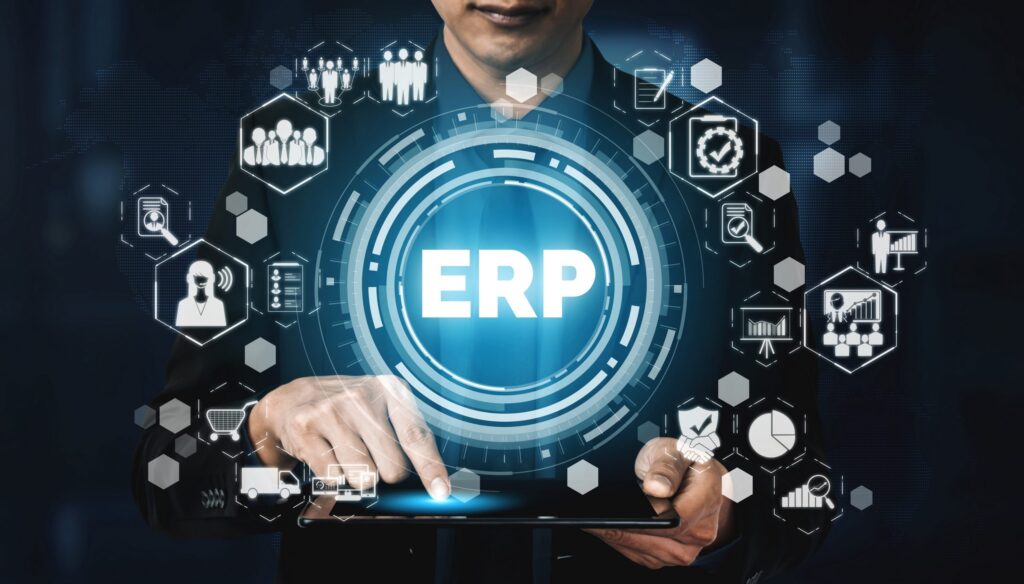
Source: yondu.com
There are many other software products that your company can use instead of Excel. Applications designed specifically for inventory management and dynamic data grids are just some of the possible tools you can use. However, the most complex solution, especially for medium and large companies, is an enterprise resource planning (ERP) system.
One of the biggest advantages of such products is their holistic approach to working with data. ERP systems serve as unified platforms that integrate data from various sources, ensuring real-time updates and synchronizing the work of all employees working with the data.
For example, one of the most popular products of this type is Microsoft Dynamics 365 Finance and Supply Chain Management. This solution consists of two modules that can be used separately, implemented together, or integrated with other Microsoft ERP and CRM products. In this way, you can see the state of inventory in your company in the context of many other business processes, including project planning, sourcing, procurement, warehousing, and production.
In addition, complex ERP systems like Microsoft Dynamics FSCM can give your company a competitive edge with powerful business intelligence capabilities that can greatly optimize the efficiency of inventory management and your business in general.
Keep in mind that these are just some of the reasons why an ERP system is better than Excel for inventory management.
Conclusions – Is Excel Enough for Your Company?
Companies with basic inventory management needs can benefit from Excel’s features but should be careful about the security of their data, which is not guaranteed by this application.
However, when the inventory system becomes more complex, even if the company itself has not yet expanded, alternative solutions may already be required. While there are several options to choose from, an ERP system may be the ultimate solution for efficient inventory management.



