The theme in your Magento e-commerce space entails much more than merely a storefront: it shapes your virtual shop in the backend and frontend alike. Webster Webmeridian states, “The right theme will facilitate your brand identity, store functionality, consumer experience, and marketing.” Therefore, changing and installing the Magento theme is a vital process a merchant should be aware of.
The Magento framework offers its users one of the richest theme choices on the market. Over 300 exclusive themes and templates are available to entrepreneurs to address the requirements of their brands and niches. Magento’s functionality and ease of use allow merchants to select and install the right arrangement for their stores.
We’ll focus on the process of changing the theme on the Magento platform.
Steps to change a Magento theme
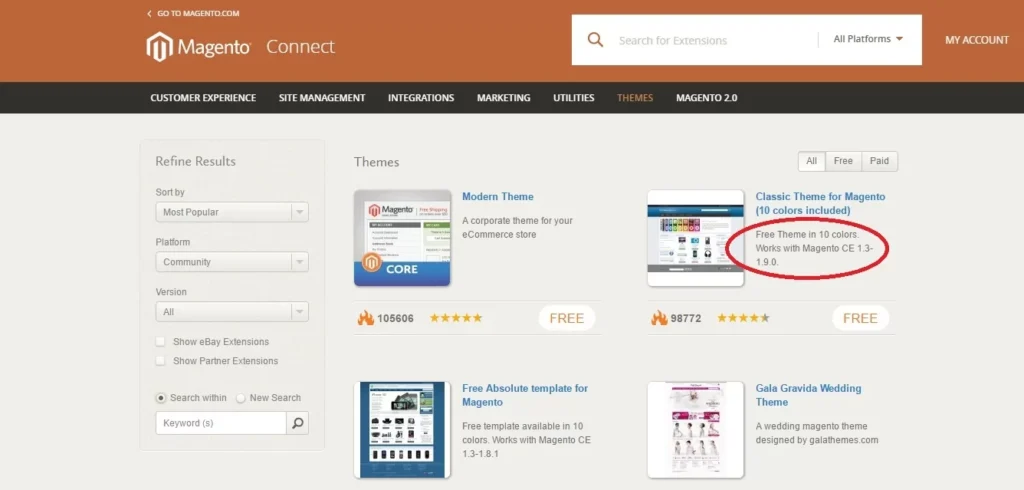
Source: copahost.com
Altering the theme in Magento is a cornerstone of customizing your online store. Whether you seek to refresh its look or enhance the user journey, changing the theme can significantly impact the perception and usability of your e-commerce platform.
Before you proceed to select your winning option, remember that it should align with your brand and market segment, smoothly run across devices, and provide delightful UI/UX.
In Magento, the process of changing themes involves several steps to ensure a seamless transition while retaining the integrity of your store’s design and operation.
Log in to your Magento admin panel
To initiate any changes to your store’s configuration, you should primarily access your admin panel. This is the area from which you can govern your virtual shop.
Select the Content section
Once logged in, navigate to the “Content” section in the admin panel. You can typically find it in the main menu on the left-hand side. The section serves as the hub for managing various types of your store’s content, including themes.
Choose Configuration
Within the Content section, select the “Configuration” option from the dropdown menu. This choice would direct you to a list of currently installed themes in your Magento instance.
Edit configuration
Select the store view that you wish to alter and press “Edit.”
Choose the desired theme
Locate the “Default Theme” tab and go to the “Applied Theme” dropdown menu. Select your desired theme from that list.
Save your choice
To implement your favorite theme, click the “Save Configuration” button.
Review your storefront
You are almost finished, yet it is necessary to ensure that the new theme has been applied correctly and that all elements are operating appropriately. Visit your storefront and test it comprehensively on different devices and browsers. You may need to clear your browser cache and refresh the page to see the changes.
Evaluating Theme Responsiveness
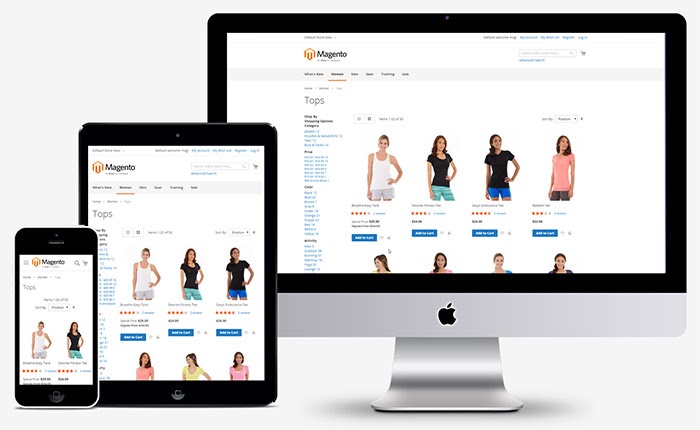
Source: bssthemes.com
Selecting a theme that performs well across various devices is crucial. A theme’s responsiveness ensures that your online store looks great and functions properly on desktops, tablets, and smartphones. This adaptability is vital for providing a seamless shopping experience for all your customers, regardless of how they access your site. When evaluating themes, test them on multiple devices to ensure they adapt to different screen sizes and orientations effectively.
Theme Compatibility with Magento Extensions
Before finalizing a theme, check its compatibility with essential Magento extensions you plan to use or are already using. Some themes may not work well with certain extensions, which can lead to functionality issues or even break your site. Review the theme’s documentation and consult with the theme developer if necessary to confirm that it will integrate smoothly with your chosen extensions, ensuring a stable and cohesive online store environment.
Customization Options
Customization is a key aspect of tailoring a Magento theme to fit your brand’s unique needs. Magento themes come with a variety of customization options that allow you to modify layouts, colors, fonts, and functionality to match your brand identity and enhance user experience. Through the theme’s admin panel, you can access a wide range of settings and extensions that enable you to tweak the design elements and add new features. Whether it’s adjusting the header and footer, customizing product display options, or integrating social media elements, the flexibility is immense. Moreover, for more advanced customizations, Magento allows you to delve into the code, offering the possibility to create a truly bespoke e-commerce environment. This flexibility ensures that your online store not only stands out from the competition but also provides a seamless and engaging shopping experience for your
Performance and Speed

Source: magenticians.com
The impact of a theme on your site’s loading time is a critical consideration. A theme that is heavy on resources can slow down your site, negatively affecting user experience and search engine rankings. Opt for themes optimized for speed, with minimal and efficient code, and support for advanced performance techniques like lazy loading for images and compression of CSS and JavaScript files.
Support and Updates
Finally, consider the level of support and updates provided for the theme. Regular updates are essential for security, compatibility with the latest version of Magento, and the introduction of new features. Additionally, reliable customer support from the theme developer can be invaluable in resolving any issues you encounter. Choose a theme from a developer known for their commitment to support and ongoing theme development.
In Conclusion
The appropriate Magento theme can do a lot for your store in terms of its appearance, performance, and user path. If implemented efficiently, the theme will contribute to higher sales.
The Magento framework allows even non-tech-savvy users to change and install themes of their preference. However, partnering with professionals will help you optimize both the process and the result.
WebMeridian is an IT company that has been working with Magento development and integration for over eight years. Our experts can help you select the most suitable theme for your store and change or install the new one. With years of efficient practices, we know how to prevent such pitfalls as functionality issues and extension incompatibility and ensure responsive design.
Our team will implement your favorite Magento theme seamlessly for flawless operation and positive business outcomes.



